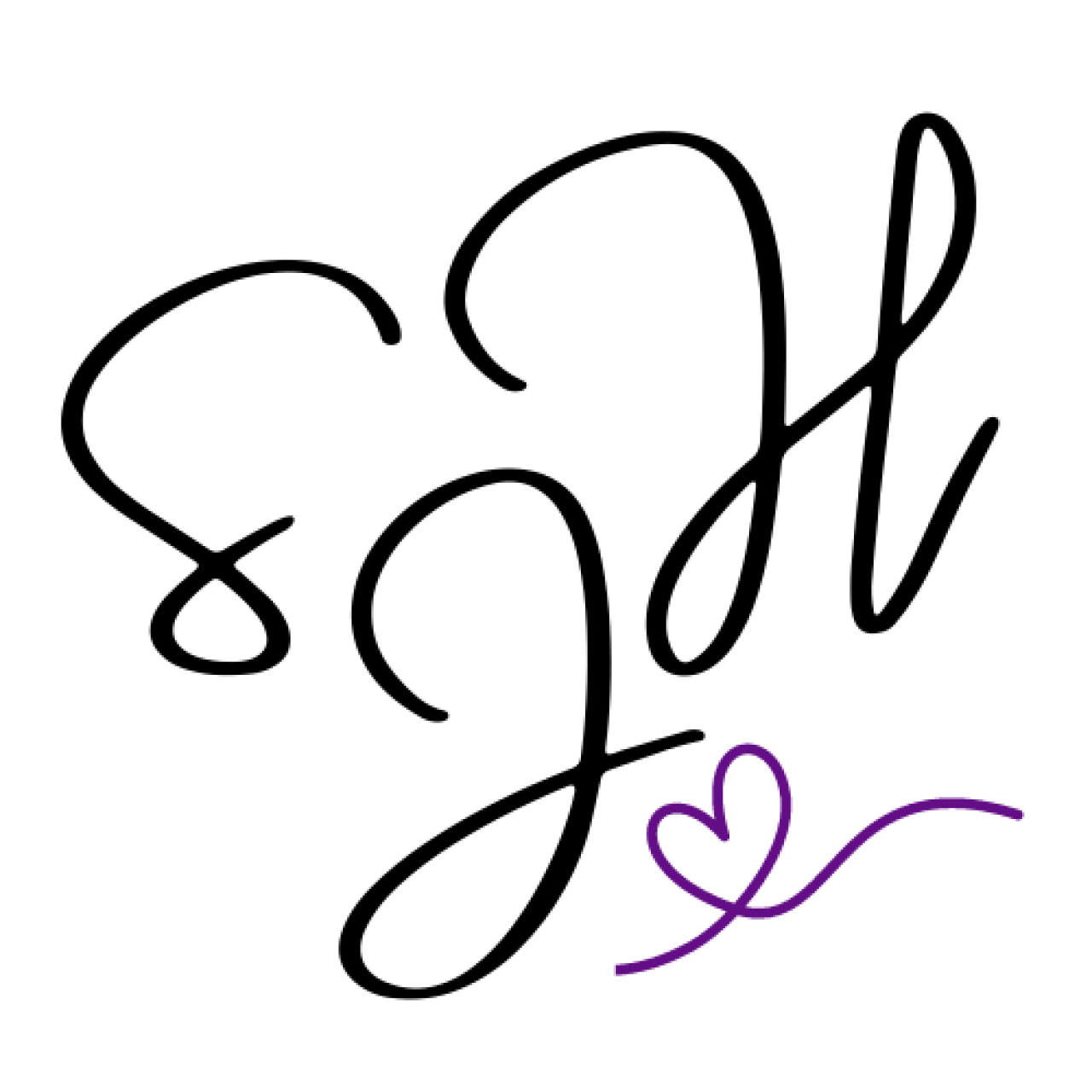
"How do I even use Clubhouse?" - 10 super easy tips to get you started
Find out how best to use Clubhouse once you are in, how to get the best from it from the get go & how it's going to help you grow.
Lets back it up a moment, let’s say you are reading this with never having heard of Clubhouse. (If that IS you, you are not in the minority, don’t worry!) Clubhouse is a brand new social media, focused on audio only relationships and social interaction. It’s currently in its beta stage and is only available for Apple users at this point (Sorry Android users!) as well as being ‘invite only’ it is causing quite a stir!
FOMO is at an all time high!
So we have this platform offering audio only, live conversations and discussions but how does it work? These conversations take place in virtual 'rooms'. You can drop into any room and listen in, think of it as socially acceptable eavesdropping. Even if this is all you do, there is value to be hand, whether you are interested in becoming a millionaire, learning how to write more creatively or discussing your passion for cycling!
You can also 'raise your hand' to be invited up to speak & contribute to the discussion in a room. Share your insights, opinions and thoughts or ask questions. Use this as you wish, though there are some Clubhouse rules to follow and basic etiquette. Read these here! (most of it is just common sense!)
It's an immersive platform with no comments, no ability to DM or even replay a conversation! Real life people, real conversations all in real time! It feels so much more personal than a lot of other social media platforms. And personally, I'm finding it insightful, a little addictive and most of all good fun!
This is a great place to be if you like to deliver value to your audience. It is not a place to come and pitch your sales piece. I've listened in on a fair amount of rooms full of people sharing advice, tips and stories. Giving value, for free! From entrepreneurial millionaires & investors to established authors, coaches and more. The best way to get yourself noticed is to join in. Join other rooms, contribute to other discussions and set up your own rooms. Clubhouse wants contributors who show up consistently & deliver value!
So you've got the gist & you want to know more - I've compiled 10 easy tips to start you off on the right foot.
Utilise your profile
You have a profile page where you can write an engaging, eye-catching bio. DO JUST THAT. The first 3 lines are available as a preview whilst in rooms on the app, make these 125-ish characters count! (Clubhouse also recognises emojis in searches so utilise those too, you might find you have to write it in your notes app and copy/paste it into your bio!)Link your socials
Make sure you link your Instagram and Twitter handles in your bio, this will ensure that people can follow you and DM you over there. Converting your Clubhouse followers to your audience.Be useful
Pop in any other useful links into the main body of your profile but make sure they are simple and easy to read & remember!Make your profile picture pop!
Use a picture of you, the clearer this is, the easier people will recognise you. You might have also noticed, some people have a coloured ring around their profiles, this is so they stand out more. Try it! I use a colour in my brand palette for consistency. I used Canva for this.Follow people
People in your circle, people in your industry, people you admire. This is a social app. Following these people will then enable Clubhouse to alert you to any upcoming rooms they’re part of.Private chats
You have the ability to start a private chat too! Use this to discuss collaborations with other members. Clubhouse conversations are not recorded or saved so your conversations are private and protected!The hallway track
The Clubhouse ‘hallway’ is their name for the main feed. This is where all of the active and ongoing rooms are. If you’ve joined any Clubhouse clubs or followed and scheduled rooms, these will show at the top.Notifications
When you click "follow" on someones profile, a bell icon will appear. Clicking that bell gives you the option to be notified when this user talks, you can choose from "Always", "sometimes" or "never ever". This ensures you don't miss out!Slinking
You can announce you are leaving a room or you can ‘Leave quietly’ (bottom left when you are in a room) so you can slink in and out of rooms to find one that piques your interest.Silent appreciation
A little tip I gleaned this morning is that if someone is talking you mute yourself, right? Right. That’s just being a decent person. However, if someone is talking and you agree but don’t want to interrupt, you can flick your mic on and off quickly to signal this. This shows that you agree or you like what they’re saying etc. It doesn’t seem main stream knowledge yet but I like this idea and I really hope it takes off!
I hope this has been useful for you. Explore & have fun with it! You can find me over there at @sarahjoycehindl.
- Sarah
About the author